Extender 2018
Creating Form Templates
Use the Templates window to add new Form templates.
To create a template:
| 1. | Click Templates. |
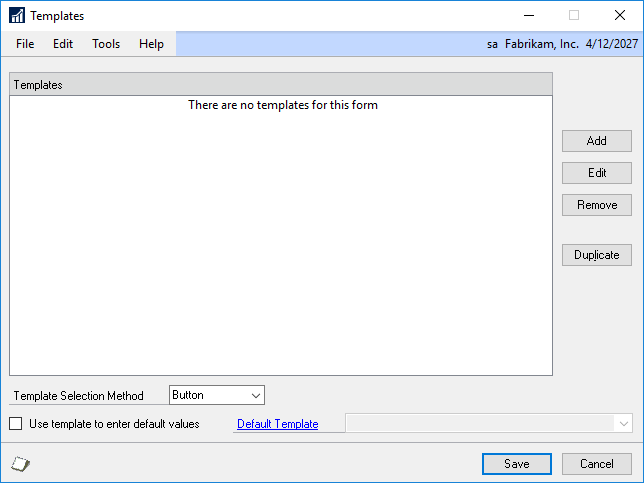
| 2. | Click the Add button to the right of the Templates list. |
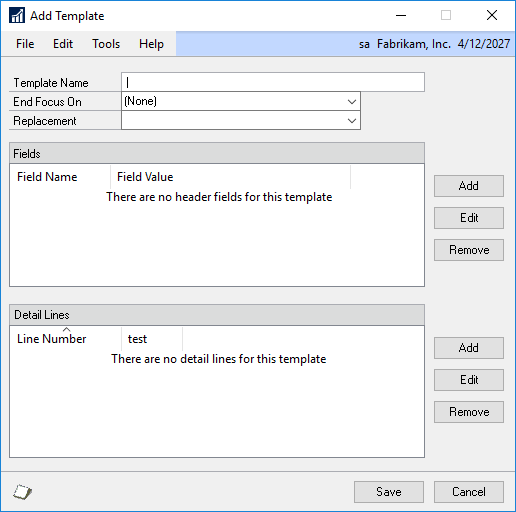
| 3. | Enter a Template Name for the template. |
| 4. | Select the field that the template will End Focus On. |
| 5. | Select the default replacement option. |
| 6. | Add fields to the template. |
To add a field to the template:
| 1. | Click the Add button to the right of the Fields list. |
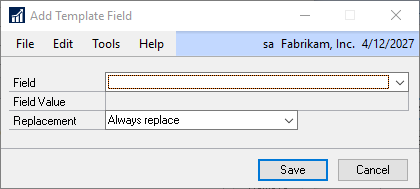
| 2. | Select the field that you want to default. |
| 3. | Select the Field Value. |
| 4. | Select the Replacement option. |
|
If you select to Always Replace then any existing values in these fields will be replaced by the template values. If you select to replace when empty, then only the fields without current values will be updated by the template. |
| 5. | Click Save. |
