Extender 2018
Setting Color Coding Options (Enterprise Only)
* This feature is only available in Extender Enterprise. *
Use the Color Coding window to assign colors to records based on a field in the Extender Resource.
To set color coding options on the Navigation List:
| 1. | Click the Color button. |
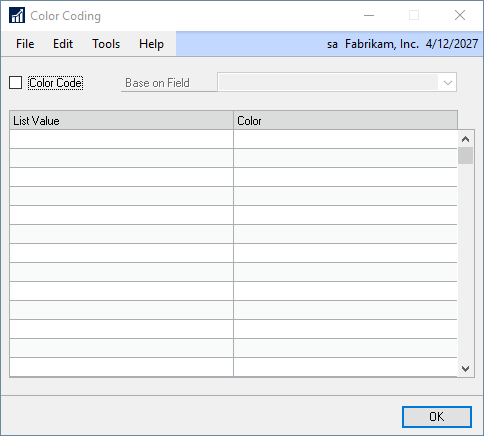
| 2. | Mark the Color Code option. |
| 3. | Select the field to base the color coding on. Only list fields can be selected to be used to base the color coding on. |
| 4. | Select colors for each field value. |
| 5. | Click the OK button. |