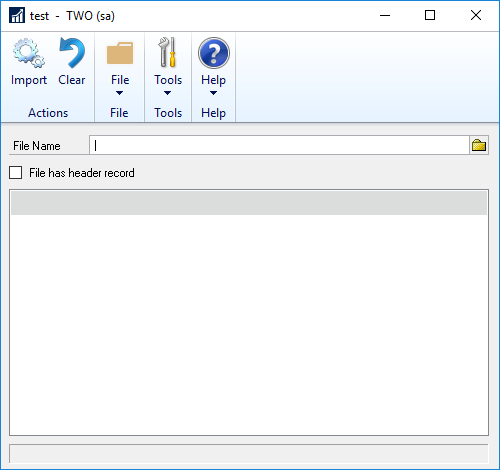You can use the Extender main window to access an import once it has been saved. You can also add an Import window to an Extender Menu.
To import records:
| 1. | Open the Extender window (Tools >> Extender >> Extender) |
| 2. | Select Imports from the Extender Objects list. |
| 3. | Select the Import that you want to import data for from the Extender Resources list. |
| 4. | Click Open to open the Extender Import window. |
| 5. | Click on the Use Import button  . . |
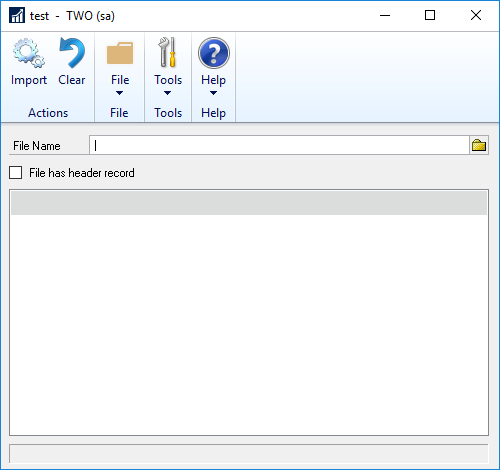
| 6. | Enter the file that contains the data to import. |
| 7. | If the file selected has a header record, mark the File has header record option. |
| 8. | Click on the Import button. |

|
When importing list fields, the string value of the list item must be supplied. For example, you would need to import the string value "List Item A" to set the list to the first list item.
|