Flexicoder
Assigning Segments
You can use the Assign Segments window to assign segment values to the properties of the document.
To assign segment values:
| 1. | Select the distribution type from the Distributions list. |
| 2. | Select the segment from the Segments list. |
| 3. | Click on the expansion button to open the Assign Segments window. |
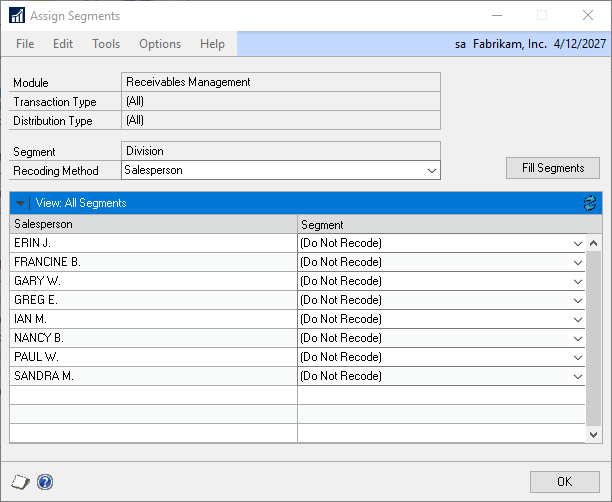
| 4. | Select the Segment for each field value. Select (Do Not Recode) if you do not want the segment to be recoded for the selected field value. |
| 5. | Click on the OK button. If you have selected a top-level distribution type, it will take a few seconds while the settings that you have entered roll down to the lower levels. |
To fill a range of segment values:
| 1. | Click on the Fill Segments button to open the Fill Segments window. |
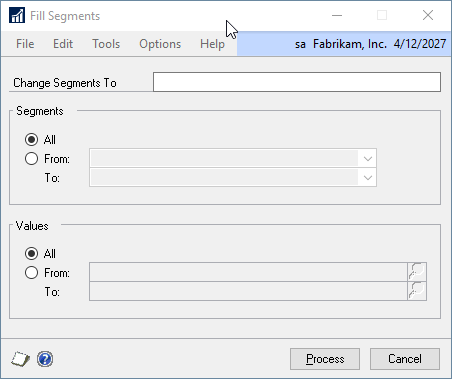
| 2. | Select the segment that you want to change the range of segments to. |
| 3. | Select the range of segments that you want to change. |
| 4. | Select the range of values that you want to change the segments for. |
| 5. | Click on the Process button. |