Flexicoder
Flexicoder Setup
You can use the Flexicoder Setup window to specify which types of documents you want recoded, which distributions you want to recode, which segments will be recoded and which property of the document they will be using for recoding.
To setup Flexicoder recoding Options:
| 1. | Open the Flexicoder window (Microsoft Dynamics GP - Tools - Setup – Sales - Flexicoder). |
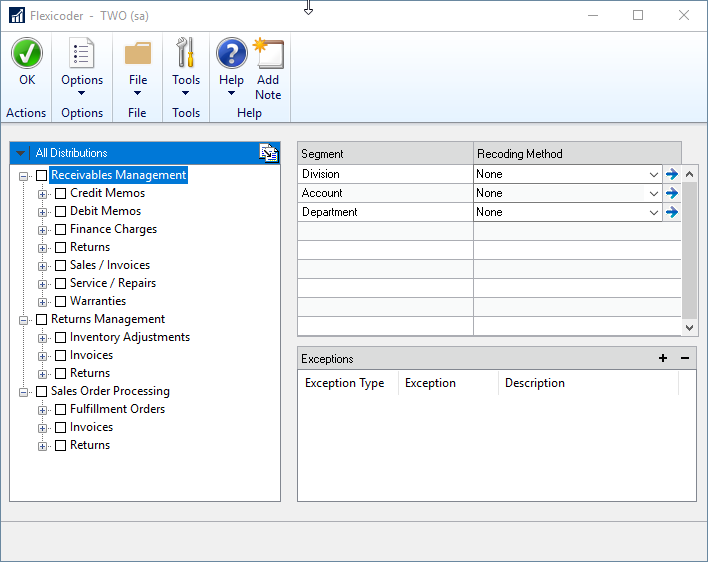
| 2. | Mark the document types and distribution types that you want to recode by marking the distribution types in the distributions list. |
| 3. | For each distribution type, select the Recoding Method option for each segment in your General Ledger account structure. See the Assigning Segments topic for more information. |
| 4. | Select exceptions for each distribution. These are documents and accounts that will not be replaced by the recoding process. |