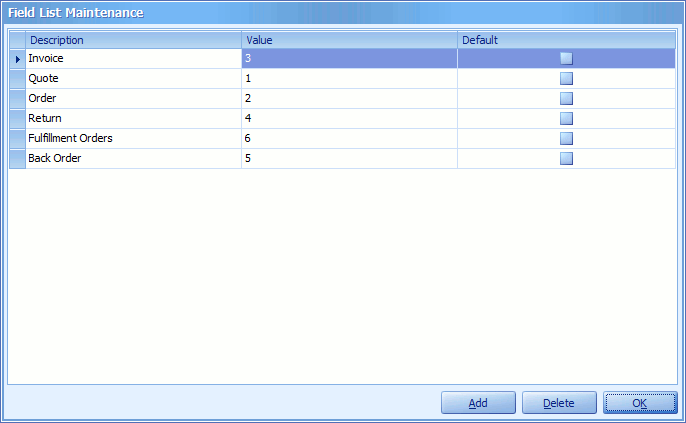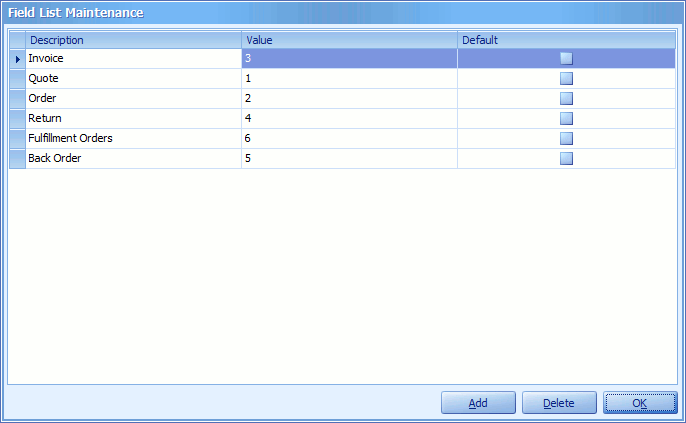Node list options within SmartConnect allow a list of selections to be predefined for a node field. This is useful in instances where a node stored procedure required a value that would be unknown by the end user. A label known to the end user can be shown and selected with the related code supplied to the stored procedure in the background.
To add a new node list option:
| 1. | Open Maintenance >> Node Maintenance. |
| 2. | Use the lookup to select the node type that should be amended. |
| 3. | Select the node to which the list should be added then select Edit Node. The Create / Update Node window will be displayed. |
| 4. | Select the field to which the list should be added. |
| 5. | Change the Field Type to List, then select the  button, the Field List Maintenance window will be displayed button, the Field List Maintenance window will be displayed |
| 6. | Enter the options to be displayed in the list as required. |
| • | Description - the name that will be displayed to users. |
| • | Value - the value that will be passed to the eConnect stored procedure. |
| • | Default - check the Default checkbox if this list item should be used as the default selection for this field. |
| 7. | Select OK to close the List Maintenance Window |
| 8. | Select Save to record your changes. |