SmartConnect 2018
Clearing Logs
The SmartConnect windows service is responsible for clearing map logs according to the clearance specification in SmartConnect setup. The service is run hourly on PC's that have the SmartConnect windows service installed. Logs may be kept for a specified number of days before deletion, or a specified number of logs for each map may be kept.
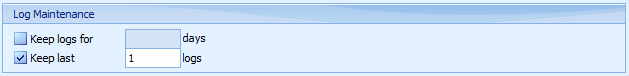
To manage the log clearance settings:
| 1. | Open the SmartConnect setup window. Using the Microsoft Dynamics GP interface go to Tools >> SmartConnect >> Setup. For the external SmartConnect interface go to Setup >> SmartConnect Setup. |
| 2. | Amend the log maintenance settings as required. |
| 3. | Select Save to record the changes. Changes to log settings will be refreshed within the SmartConnect windows service either the next time the service is run, or when the service is stopped and restarted. |