SmartConnect 2018
Managing the SmartConnect Windows Service
The running of scheduled maps within SmartConnect is handled by the SmartConnect windows service. This may be selected as part of the SmartConnect installation process, and may be installed on one or many clients / servers.
When a map is scheduled within SmartConnect a 'Next run date/time' is stored against the map. Every minute the windows service checks the list of scheduled maps and selects all maps where the next run date/time has expired. These selected maps are then run by the windows service and the next run date/time updated to the time of the next required run.
If more than one client/server is running the windows service, the first service to select the map for run will lock the map and prevent other services from running the map.
If a map run takes longer than the interval specified between map runs, the map run will be ignored until the original map run has completed.
To manage the SmartConnect windows service:
| 1. | Open the SmartConnect schedule servers window. Go to Setup >> Schedule Servers. |
| 2. | Select a client/server machine where the windows service is installed and then select activate / deactivate to start or stop the service on that machine. Note users that do not have access to the machine running the windows service (e.g. non administrative users) will not be able to start or stop the services on other machines. |
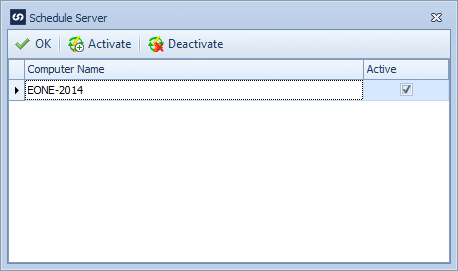
If my client / server does not appear in the list:
A client / server will not appear in the list of clients / servers running the windows service until it has been started manually at least once on that client / server. The first time a client / server runs the windows service the name of the machine is added to the list of valid machines running the service. Services may then be started and stopped from the management screen.
Note: the windows service is not automatically started when selected as part of a SmartConnect installation. This is because SmartConnect may not yet be set up, and triggering the service to start before setting up SmartConnect would cause the service start to fail.