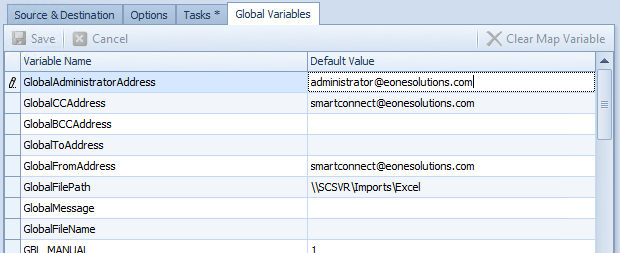SmartConnect 2018
Map Variables
Selecting the Global Variable tab on the map setup screen allows users to over-ride global variable defaults for each map.
To over-ride global variables on a map:
| 1. | Open Map >> Setup, or select the Maps Quick Link and double click on the map to be edited. |
| 2. | Select the global variables tab. |
| 3. | Enter the defaults required for the map. Values that have been defaulted through global defaults will be shown on the screen as normal variables. Variables that have been over-ridden at the map level will be displayed in blue. To clear a map override, select the variable to be cleared then select the Clear Map Variable button. |
| 4. | Select Save to record changes. |