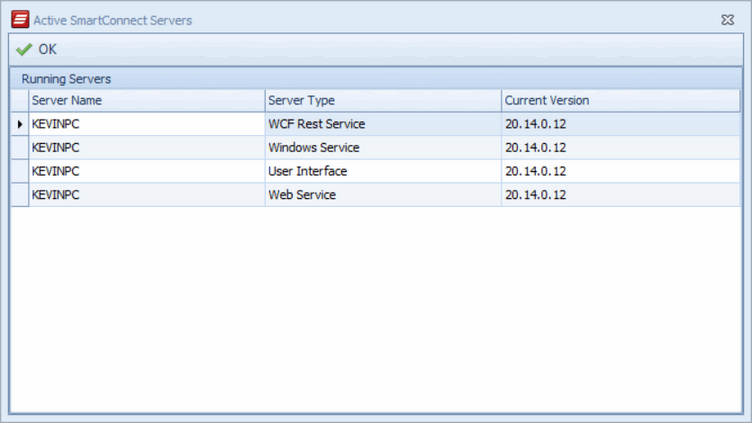SmartConnect 2018
Running Servers
To facilitate upgrades and SmartConnect installation management, every server / client that connects to the SmartConnect database, as well as the connection type is recorded inside SmartConnect. Users can then view all connections that have been made, and upgrade / remove / re-install them as necessary.
To view the list of running servers:
| 1. | Select Running Servers on the Setup tab. The list of machines will be displayed. |
| 2. | Select OK to close the window. |