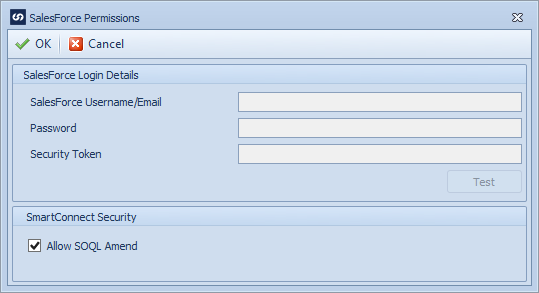SmartConnect 2018
Salesforce Connector Security
The Salesforce connector security screen is accessed by selecting a user in the SmartConnect security window, selecting the Salesforce connector, and then selecting the connector permissions button.
| • | If individual Salesforce sign in has been set within Salesforce Connector Setup enter the following details. |
| o | Enter the username. |
| o | Enter the password. |
| o | Enter the security token. |
| o | Select Test to test the connection. |
| • | If this user should be able to amend SOQL queries check the Allow SOQL Amend checkbox. |
| • | Select OK to save your changes. |