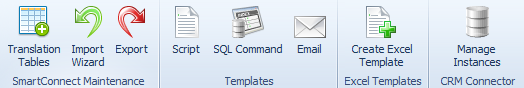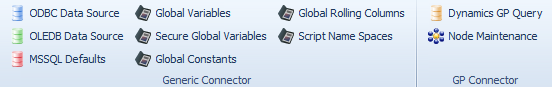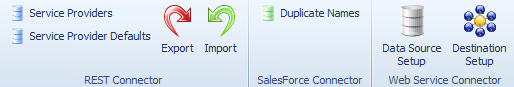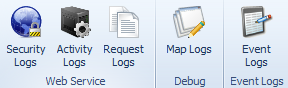Map tab

| o | Maps - shows the list of maps available to the current user on the main SmartConnect window. |
| o | Real time data sources - shows the list of real time data sources (by connector type) to the user. |
| o | Schedules - changes the main SmartConnect window to a list of scheduled maps. |
| o | Process Errors - shows a list of all errors that require user attention. |
| o | Create - opens a new map setup window ready for map creation. |
| o | Duplicate - opens the duplicate map window. |
| o | Run - opens the map run window. |
| o | Activity - opens the map activity window showing maps that are currently locked by users or processes. |
| o | Map logs - opens the map trace log window. |
Setup tab

| • | Setup - opens the SmartConnect setup window where Connector settings are defined. |
| • | System maintenance - opens the SmartConnect system maintenance window. |
| • | Security - handles SmartConnect user security. User connector security is also set up here for each connector. |
| • | Web security - displays the settings for the SmartConnect WCF REST service. |
| • | Schedule servers - allows management of the SmartConnect windows service. |
| • | Running servers - shows all machines that have connected to the SmartConnect database. Useful for upgrades. |
| • | Integration groups - provides a method of grouping maps into groups for display on the main map window. |
Maintenance tab
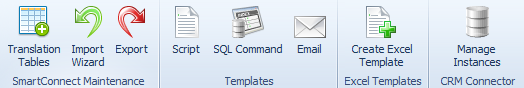
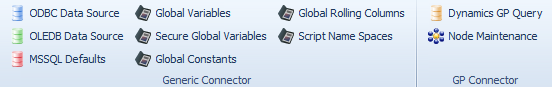
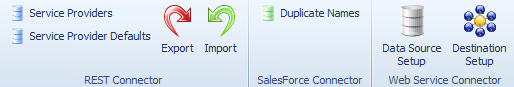
| • | SmartConnect maintenance |
| o | Translation tables - displays the translation tables set up within SmartConnect. |
| o | Import - import SmartConnect objects from xml or sce file. |
| o | Export - export SmartConnect objects to sce file. |
| o | Script templates - contains a list of script templates for SmartConnect. |
| o | SQL command templates - contains a list of MSSQL command templates for SmartConnect. |
| o | Email templates - contains a list of email templates for SmartConnect. |
| • | Create Excel template - create a Dynamics GP or CRM 2016/Dynamics 365 excel template. |
| o | ODBC data source - allows setup and maintenance of default ODBC connections. |
| o | OLEDB data source - allows setup and maintenance of default OLEDB connections. |
| o | MSSQL defaults - allows setup and maintenance of default MSSQL connections. |
| o | Global variables - maintain and create user global variables. |
| o | Global constants - maintain and create global constants. |
| o | Global rolling columns - create and maintain global rolling columns. |
| o | Dynamics GP query - setup and maintain Dynamics GP system connections. |
| o | Node maintenance - maintain eConnect nodes for use within SmartConnect. |
| o | Data source setup - set up web services that may be used as SmartConnect web service data sources. |
| o | Destination Setup - set up web services that may be used as SmartConnect web service destinations. |
Logs tab
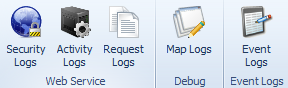
| o | Security logs - view WCF REST service security logs. Security logs contain all service calls that have failed security checks. |
| o | Activity logs - view WCF REST activity logs. |
| o | Request logs - view WCF REST request logs. |
| • | Debug logs - view debug logs from map runs. |
| • | Event logs - view event viewer entries created by SmartConnect. |
Admin tab
Note: the SmartConnect administrator password must be entered before options on this menu may be accessed.

| • | Decrypt XML - decrypt a .sce file exported from SmartConnect. |
| • | Maintain Tenants - allows users to maintain tenants across multiple maps in one place. |
| • | Delete Map - allows users to delete maps that are no longer valid and cannot be deleted via the map grid. |
| o | Change user - impersonate another user within the SmartConnect client. |
| o | Set to current - cancel impersonation and set the user back to the current user. |
| o | Change admin password - change the system administrator password. |
| • | Upgrade from CRM 4 - upgrade a Dynamics CRM 4 SmartConnect installation to Dynamics CRM 2011. |
| • | Upgrade Extender to 2013 - upgrade Extender maps to Extender 2013. |
Help tab

| • | Register - register SmartConnect. |
| • | Help - view SmartConnect help locally. |
| • | About - view version information about the SmartConnect installation. |