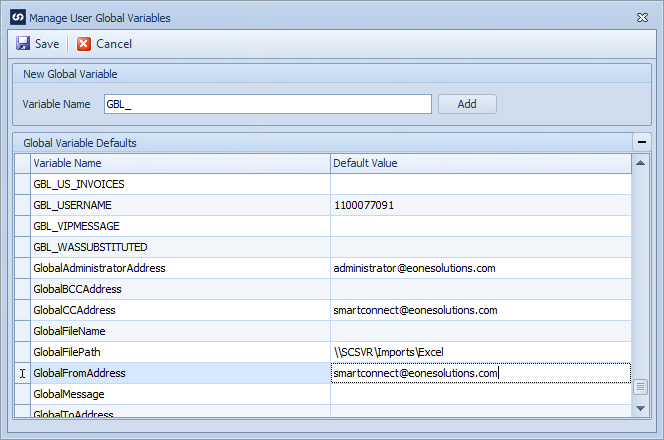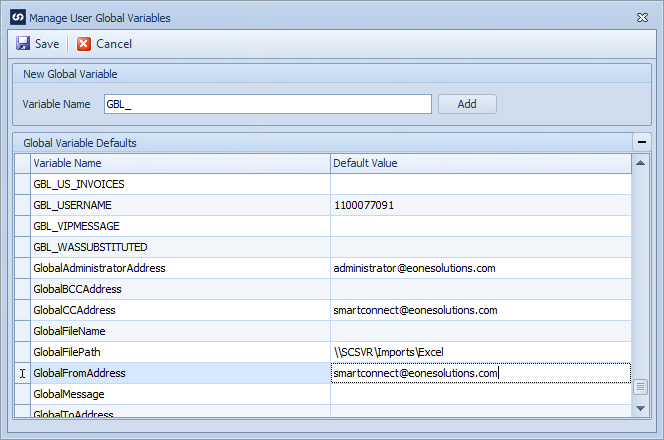User Global variables may be defined and used within SmartConnect tasks to allow task settings and selection to be changed according to runtime conditions.
The following user global variables are available for use within SmartConnect. These variables are updated through scripting or through defaults in system or map setup. These variables are by default all empty strings and may be used as and when required for maps.
| • | GlobalAdministratorAddress |
Note: user global variables are defined as type System.String
To define custom global variables:
| 1. | Select Global Variables from the Maintenance tab of the main SmartConnect ribbon. |
| 2. | Enter the name for the new global variable then select Add. Variable names must be unique. Variable names must start with GBL_. |
| 3. | The default value of the variable may be selected by entering the value next to the variable name in the global variable defaults grid. Global variable defaults may be over-ridden on a map. |
| 4. | Select Save to record changes. |