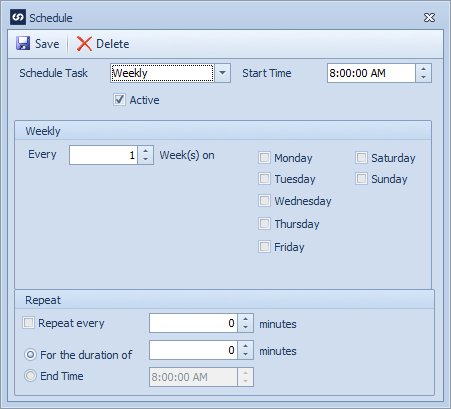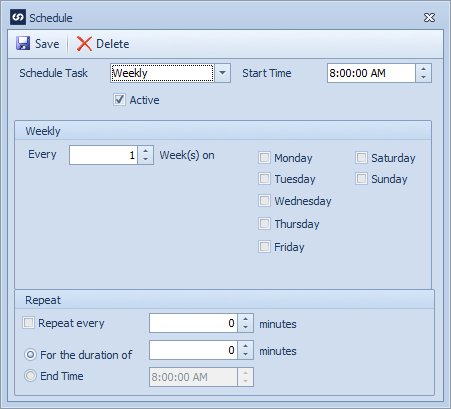A weekly schedule sets a map to run every x weeks, on selected days, at the selected time.
To schedule a map to run weekly:
| 1. | Open Map >> Setup, or select the Maps Quick Link and double click on the map to be edited. |
| 2. | Select Schedule on the map setup window. |
| 3. | Select 'Weekly' as the schedule task option. |
| 4. | Enter the time that the map run should start. |
| 5. | Enter the number of weeks between each run of the map. |
| 6. | Select the day(s) of the week where the map is to be run. |
| 7. | If the map is required to be run multiple times each day it is run, enter the minutes between the start time and the time before which the last daily run should start. |
| 8. | Click OK to accept the schedule. |
| 9. | Click save to save the map amendments. |