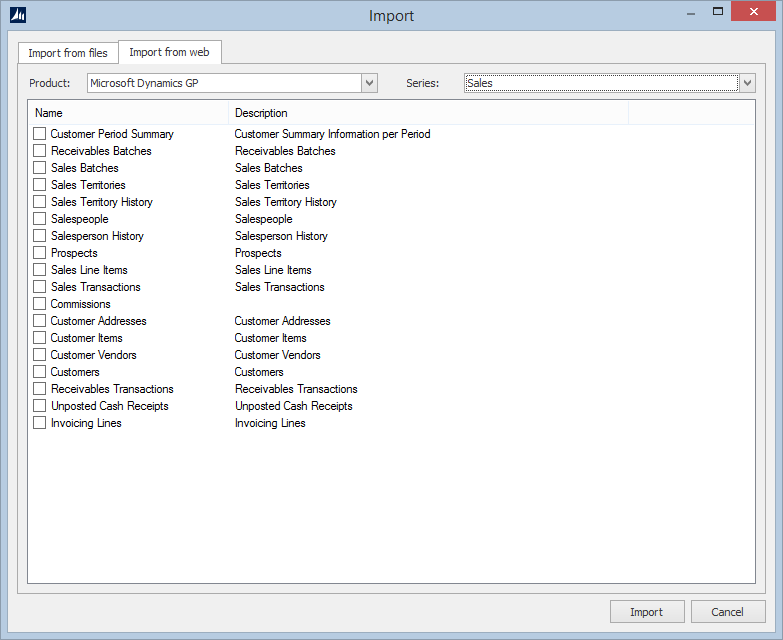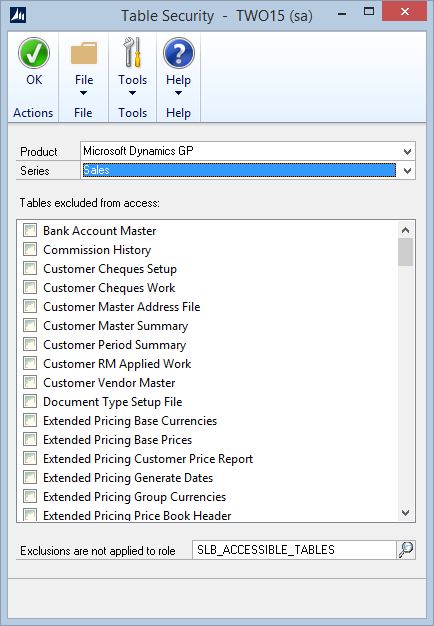New Features in Build 14.00.0015
| • | SQL Scripting added in Excel Report Builder |
| • | Canadian Payroll SmartLists are now available to modify |
| • | New Template Library available to import directly into SmartList Builder |
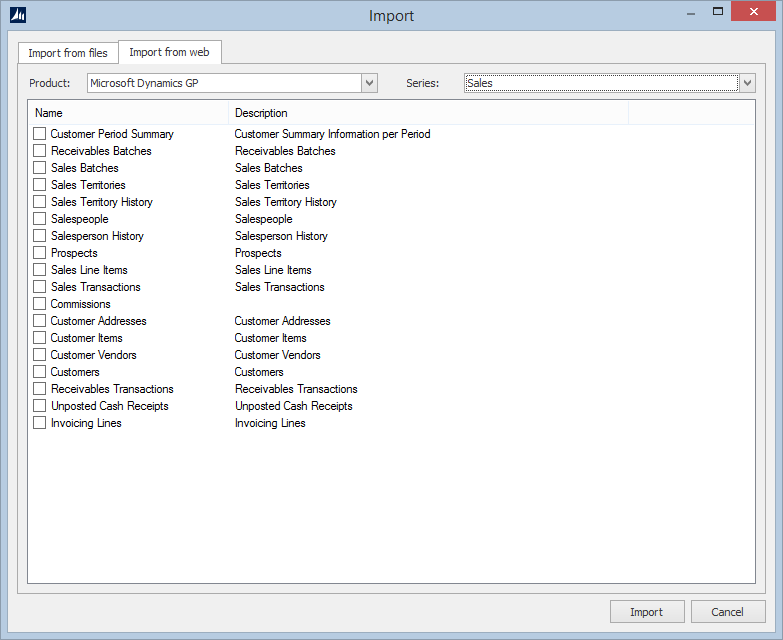
| • | Ability to create new database roles in SQL and then add them to Excel Report Builder to grant permissions to when publishing |
| • | Table Level Security can be setup so that users cannot access specified tables such as Payroll when adding Microsoft Dynamics GP tables |
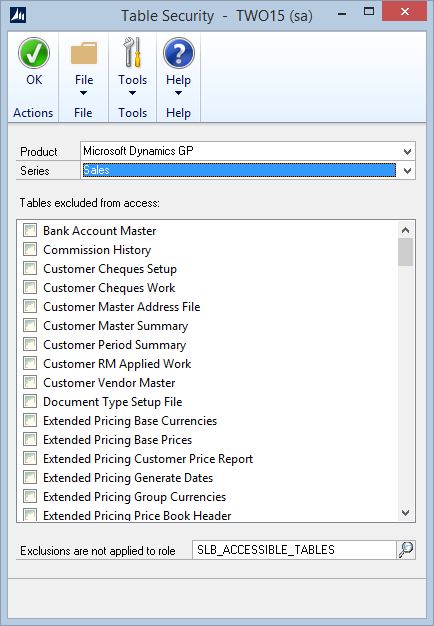
| • | Ability to copy calculated fields |
| • | Ability to open one GP form from another using Linked Forms in Drill Down Builder |
| • | New security roles and tasks have been added in GP for admin and usage |
Problem Reports Fixed in Build 14.00.0015
| • | Built-in GoTo does not pass data when using Multicompany |
| • | Rpt_Sales Manager database role missing from Permissions |
| • | Error modifying default Receiving Line Items SmartList |
| • | New and Modified button available even if don't have access to SmartList Builder |
| • | Print button made available on setups |
| • | Add Link window does not show the field name if the Display name is changed |
| • | List Fields don't summarize to show text value |
| • | Fax field not working when modify Sales Line Items |
| • | Multicompany not working with SQL Script |
| • | Restrictions removing decimal places |
| • | Aging bucket comes in as integer when modify Receivables Transaction list |
| • | Display Account Number option hard codes Excel Report to the company it is created in |
| • | Extender detail fields not being returned |