SmartList Builder 2015
Adding Excel Reports
You can use the Excel Report Builder window to create new Excel Reports.
To add an Excel Report:
| 1. | Open the Excel Report Builder window (Microsoft Dynamics GP >> Tools >> SmartList Builder >> Excel Report Builder). |
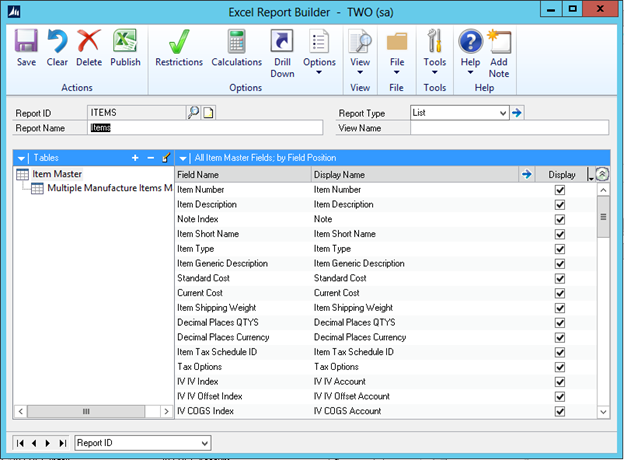
| 2. | Enter the Report ID. |
| 3. | Enter the name of the Excel Report. |
| 4. | Select the Report Type as List or Pivot Table. |
| 5. | Enter the View Name if available. |
| 6. | Select tables and fields for the Excel Report. |
| 7. | Click Save. |