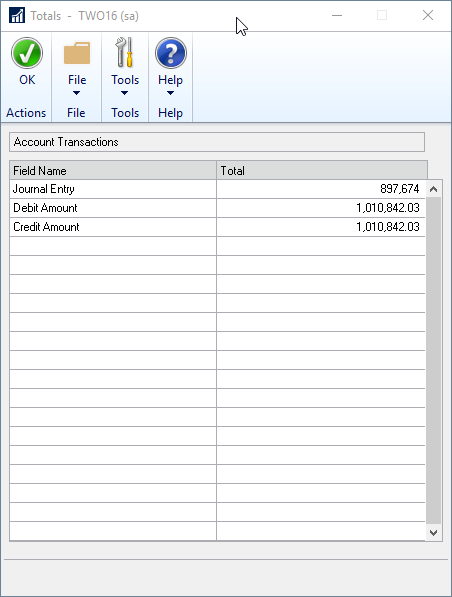SmartList Builder 2016
SmartList Totals
Totals are available on every SmartList built in SmartList Builder as well as the default SmartLists that come with Microsoft Dynamics GP. This feature was added in SmartList Builder 2016 build 16.00.0014.
To View the Totals for a SmartList:
| 1. | Open the SmartList window (Microsoft Dynamics GP - SmartList). |
| 2. | Run the SmartList you want to view the Totals for. |
| 3. | With the SmartList run to the screen, select Totals from the Additional Menu option. |
| 4. | The Totals window will open and will total any integer fields on the list. This includes the currency fields. |