SmartList Builder 2016
Displaying Percentage Symbols
You can use the numeric field options window to select to display a percentage symbol at the end of a numeric field.
To display a percentage symbol:
| 1. | Select a currency, integer or long integer field from the Fields scrolling window. |
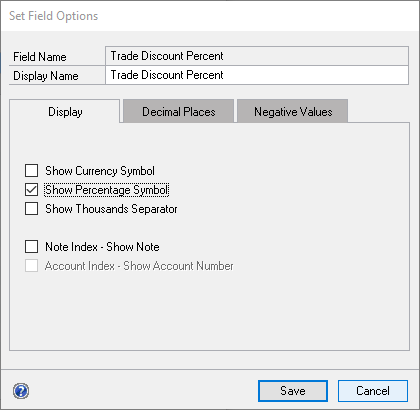
| 2. | Click the expansion button above the Fields scrolling window. |
| 3. | If you want to display the field as a percentage, mark the Show Percentage Symbol checkbox. |
| 4. | Click Save. |
To display a percentage symbol for multiple fields:
| 1. | Select Options >> Edit Field Settings >> Currency Fields, Long Integer Fields or Integer Fields. |
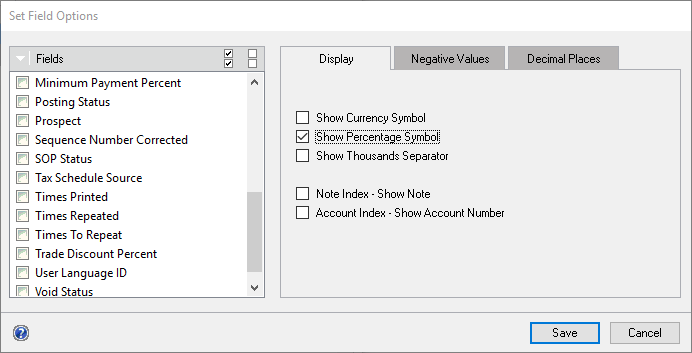
| 2. | Mark the fields that you want to display the percentage symbol for. |
| 3. | Mark the Show Percentage Symbol checkbox. |
| 4. | Click Save. |