SmartList Builder 2016
Adding Calculated Fields
You can use the Calculated Fields window to add calculated fields to a SmartList.
To add a calculated field:
| 1. | Click Calculations to open the Calculated Fields window. This window displays a list of all calculated fields created for the SmartList. |
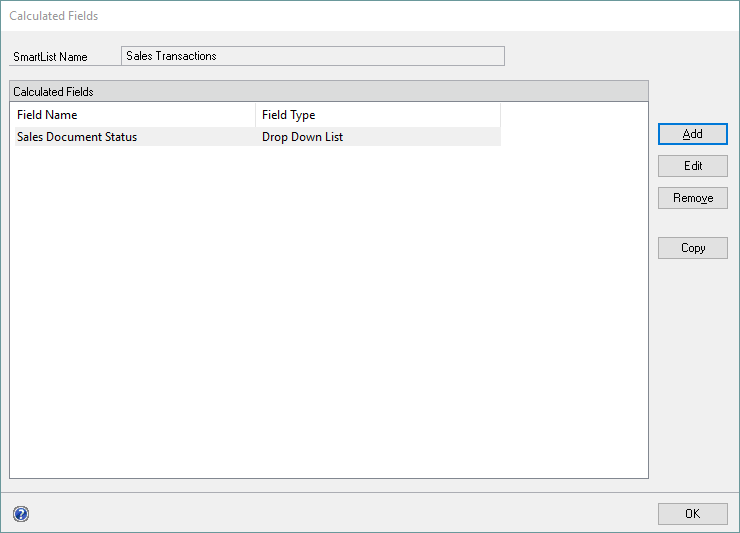
| 2. | Click the Add button to the right of the Calculated Fields list to open the Add Calculated Field window. |
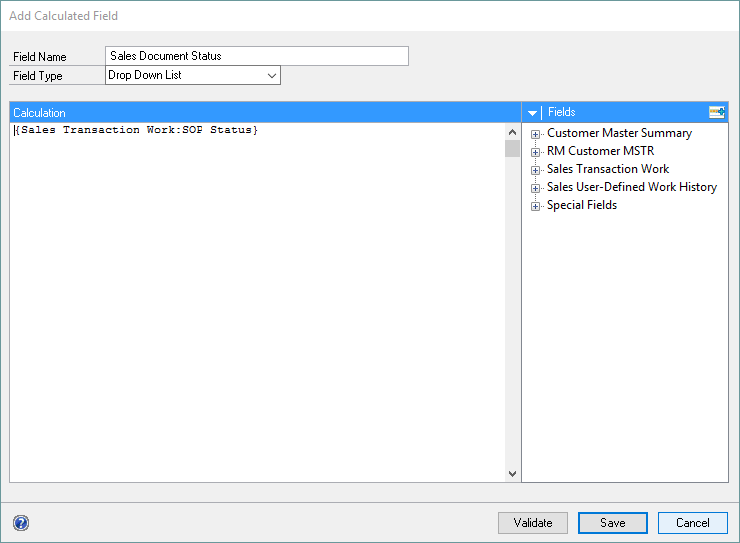
| 3. | Enter the field name of the calculated field. This is the name of the field that will be displayed in the SmartList. |
| 4. | Select the field type. |
| 5. | Enter the script for the calculation. Add fields to the SmartList by double-clicking on a field from the Fields list. Add functions to the SmartList by double-clicking on a function from the Functions list. The Functions list is displayed by selecting Functions from the View button above the Fields list. |
| 6. | Click Save. |