SmartList Builder 2016
Display SQL
You can display the SQL Script that is being used by the SmartList when it runs if needed. This can be helpful in figuring out syntax errors or seeing how the tables are being joined.
To Display the SQL Script:
| 1. | Open the SmartList Builder window (Microsoft Dynamics GP >> Tools >> SmartList Builder >> SmartList Builder). |
| 2. | Enter the ID of the SmartList that you want to view the SQL Script for. |
| 3. | Select the Display SQL menu item (Options >> Display SQL). |
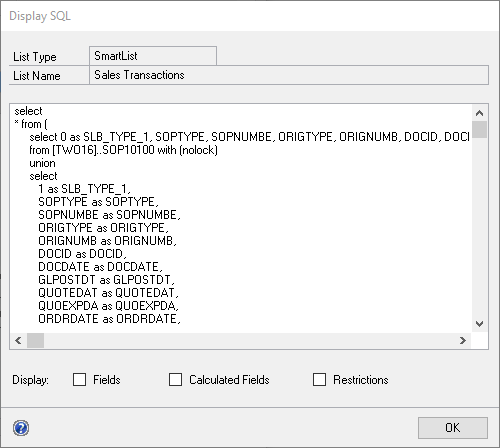
| 4. | Mark the checkboxes next to Fields, Calculated Fields, and Restrictions if you want to view those items in the SQL Script. |
| 5. | Click OK. |