SmartList Builder 2016
Adding Navigation Lists
You can use the Navigation List Builder window to create new Navigation Lists.
To add a Navigation List:
| 1. | Open the Navigation List Builder window (Microsoft Dynamics GP >> Tools >> SmartList Builder >> Navigation List Builder) |
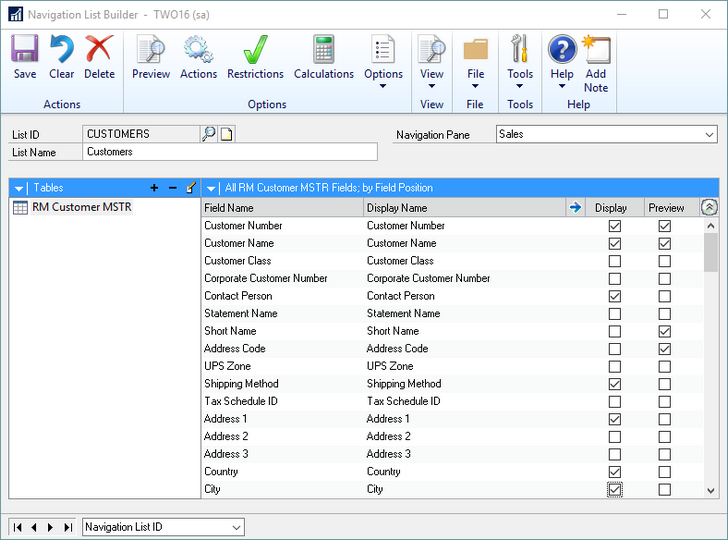
| 2. | Enter the List ID. |
| 3. | Enter the name of the List. This is the name that will be displayed in the navigation pane and at the top of the Navigation List when the Navigation List is displayed. |
| 4. | Select the Navigation Pane that the Navigation List will be displayed in. |
| 5. | Select tables and fields for the Navigation List. |
| 6. | Click Save. |