SmartList Builder 2016
Preview Pane
Fields in the preview pane are organized into three columns. By default, all fields are added to the first column of the preview pane in the order that they were selected. You can use the Preview Pane window to change the column and order of the fields displayed in the preview window.
To change the column of a field:
| 1. | Click Preview to open the Preview Pane window. |
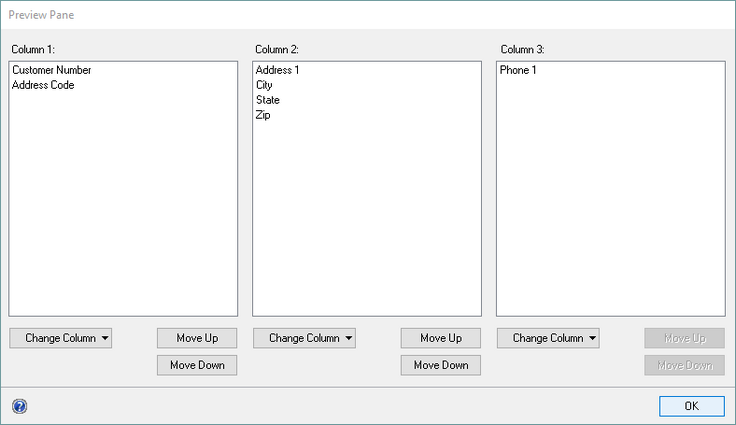
| 2. | Select the field that you want to move to another column. |
| 3. | Click the Change Column button and select the column that you want to move the field to. |
To change the order of fields in a column:
| 1. | Click Preview to open the Preview Pane window. |
| 2. | Select the field that you want to change the order of. |
| 3. | Click Move Up or Move Down to change the order of the field. |