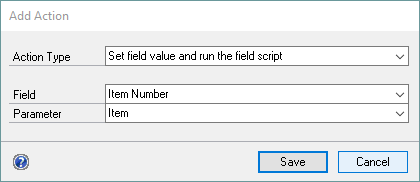Actions are used to set values and run field scripts on the Dynamics GP form opened by the Drill Down. There are three action types that can be selected:
| • | Set field value - sets the value of a field on a Dynamics GP form. |
| • | Set field value and run the field script - sets the value of a field and then runs the field change script for that field. |
| • | Run the field script - runs the field change script for a field on a Dynamics GP form. |
To add an action:
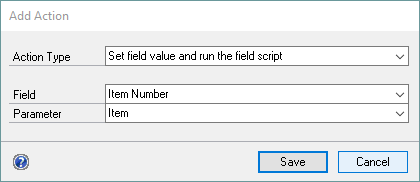
| 2. | Select the Action Type. |
| 3. | Select the Field from the form that you want to apply the action to. |
| 4. | If the Action Type is Set field value or Set field value and run the field script, select the Parameter that you want to use the set the value of the field. |
To modify an existing action:
| 1. | Select the Action that you want to modify in the Actions list. |
| 3. | Enter new information for the action. |
To remove an action:
| 1. | Select the Action that you want to remove in the Actions list. |