SmartList Builder 2016
Finding Tables Attached To A Dynamics GP Window
You can use the Table Finder to display a list of all tables that are used by any Dynamics GP window.
To find a table attached to a Dynamics GP window:
| 1. | Open the Table Finder. |
| 2. | Select Window as the Find Mode. |
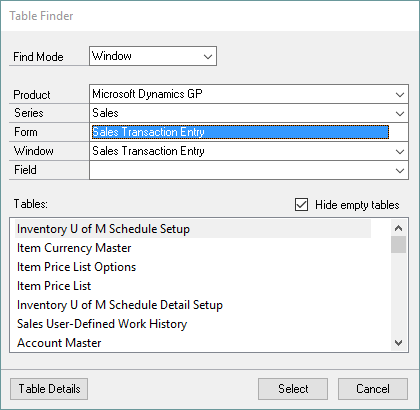
| 3. | Select the Product, Series and Form that contains the table that you want to find. The Table list will be filled with all tables attached to the selected form. |
| 4. | If you want to restrict the Table list to display the tables that contain a field, select the window and field that you want to restrict by. |
| 5. | If you want to restrict the Table list to only tables that contain records, mark the Hide empty tables checkbox. |