SmartList Builder 2016
Exporting
You can use the Export window to export SmartList Builder objects to a XML file.
To export:
| 1. | Select Microsoft Dynamics GP >> Tools >> SmartList Builder >> Export to open the Export window. |
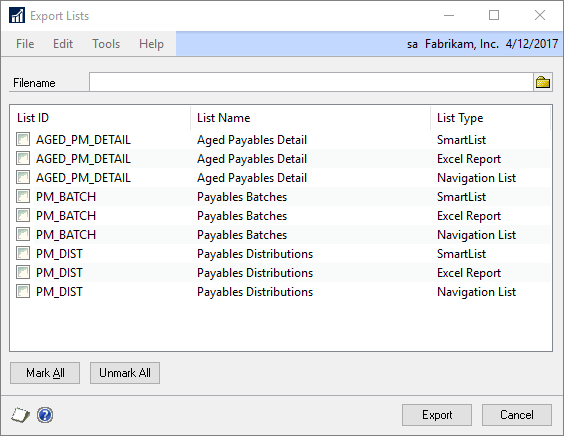
| 2. | Enter the filename that you want to export to. |
| 3. | Mark the SmartLists, Excel Reports, Navigation Lists and Drill Downs that you want to export. |
| 4. | Click Export. |
|
You can select more than one SmartList, Excel Report, Navigation List or Drill Down to be exported |
