SmartList Builder 2016
Displaying Numbers As Accounts
You can use the numeric field options window to select to display a numeric field as an account.
To display an account number:
| 1. | Select an integer or long integer field from the Fields scrolling window. |
| 2. | Click the expansion button above the Fields scrolling window. |
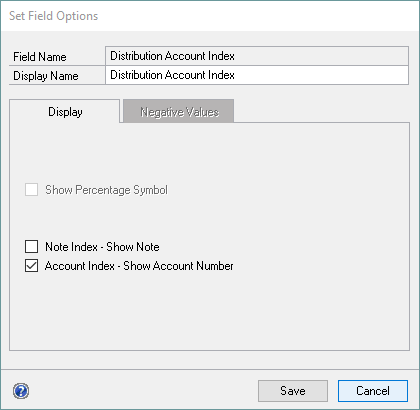
| 3. | If you want to display the associated account number instead of the numeric representation of the account, mark the Account Index - Show Account Number checkbox. When you mark the Account Index - Show Account Number checkbox, all other options are disabled. |
| 4. | Click Save. |
To display an account number for multiple fields:
| 1. | Select Options >> Edit Field Settings >> Long Integer Fields or Integer Fields. |
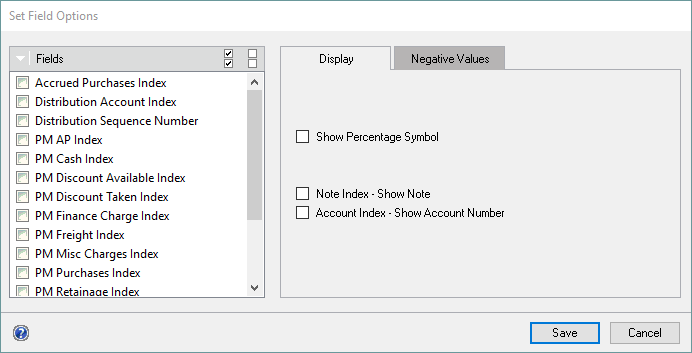
| 2. | Mark the fields that you want to display the account for. |
| 3. | Mark the 'Account Index - Show Account Number' checkbox. |
| 4. | Click Save. |
|
Only integer and long integer fields can be displayed as account numbers. Currency fields cannot be displayed as an account number. |
