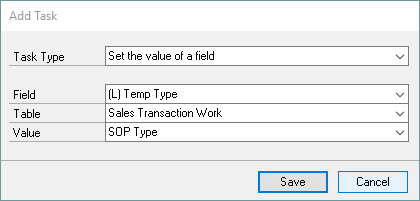Tasks are things that happen after the selected form has been opened. There are six task types that can be used:
| • | Set the value of a field - sets the value of a field on the form to a value in the SmartList. |
| • | Run a field script - runs any scripts that would normally run when changing a value on a field or clicking on a button. |
| • | Set a field value and run the field script. |
| • | Move the focus to a field - moves the cursor to a field. |
| • | Run a macro - runs a Microsoft Dynamics GP macro. |
| • | Wait for a few seconds - pauses for a specified number of seconds. |
To add a task:
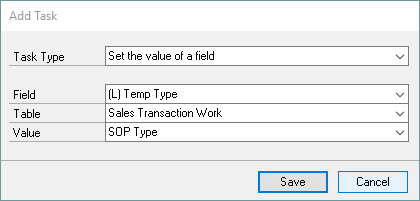
| 2. | Select the type of task. |
| 3. | Enter the details for the task. |

|
If you are using macro tasks, it is recommended that you only use one macro in each Go To to avoid conflicts.
|