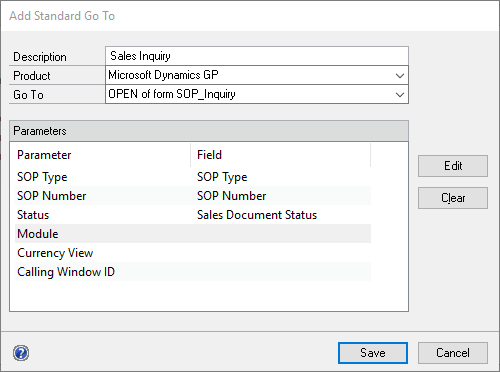This Go To type executes a procedure in a dictionary passing parameters from the SmartList to the procedure. This Go To type has been created for third party developers to execute complex procedures from a SmartList.
To add an Execute Procedure Go To:
| 1. | Click Go To to open the Go To window. |
| 2. | Click Add and select Execute Procedure to open the Add Go To - Execute Procedure window. |
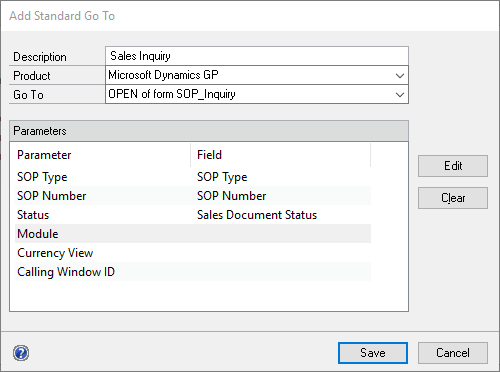
| 3. | Enter the name for the Go To. |
| 4. | Select the product that the procedure is in. |
| 5. | Enter the name of the procedure. |
| 6. | Select parameters for the procedure. The parameter list must be in the same order as the procedure. |
To set a parameter:
| 1. | Select the parameter that you want to set. |
| 2. | Click Edit to open the Add Parameter window. |
| 3. | Select the Table that contains the field that will be used as the parameter. |
| 4. | Select the Field that will be used to set the value of the parameter. |