SmartList Builder 2016
Copying List Items
If you have previously entered a set of list items, you can save time re-entering this list by copying it to another list.
To copy list items:
| 1. | Click the Copy button at the bottom of the Set List Field Options window to open the Copy List window. |
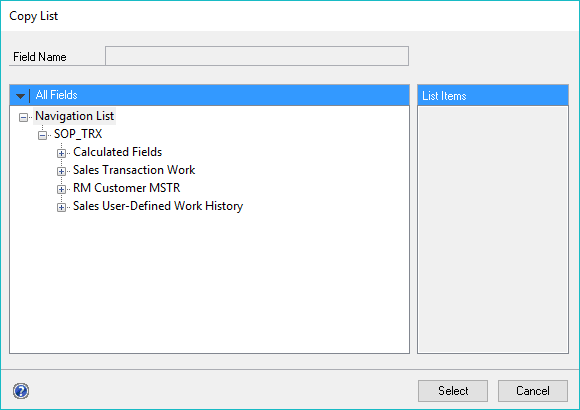
| 2. | If there are list fields that have the same name as the current list field, only these list fields will be displayed. Otherwise, all list fields from all Navigation List objects will be listed. |
| 3. | Select a field from the List Fields list. The list items for the selected list will be displayed. |
| 4. | Click the Select button to copy the list items. |
|
When you copy list items to a list, all existing list items for the list will be overwritten. |
