SmartList Builder 2016
Upgrade from SmartList Designer
When SmartList Builder is installed, the SmartList Designer lists will still be available inSmartList. The lists that have been created in SmartList Designer are not automatically available in SmartList Builder to continue modifying however. The Upgrade from SmartList Designer tool will help move the lists built into SmartList Designer over to SmartList Builder.
To upgrade the SmartList Designer lists to SmartList Builder:
| 1. | Open the Upgrade from SmartList Designer window (Microsoft Dynamics GP - Tools - SmartList Builder - Maintenance - Upgrade from SmartList Designer). |
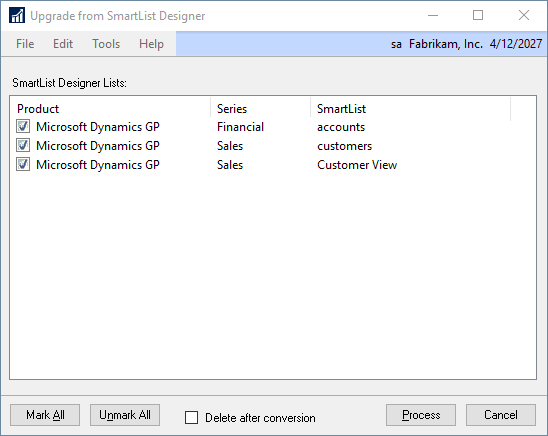
| 2. | Select the Lists that you would like to upgrade to SmartList Builder. |
| 3. | Mark the Delete after conversion check box if you want to remove the list from SmartList Designer after the upgrade. By default, lists will be maintained in SmartList Designer and created in SmartList Builder. |
| 4. | Click the Process button and the lists will be upgraded. |
| 5. | Click Cancel when all the lists you need are upgraded. |
|
The Upgrade from SmartList Designer utility will do everything it can to bring over the settings from SmartList Designer. Because of differences between SmartList Designer and SmartList Builder, we cannot guarantee everything will come over. It is recommended that you test the setup after it is upgraded and make sure all the functionality is working as you designed. |
