SmartList Builder 2018
Refresh Cache
SmartList Builder uses cache tables in the System (Dynamics) database to store the products, series, and tables that can be listed when you using SmartList Builder. By using the tables, the lists can be displayed much quicker. If a new product is added to the Microsoft Dynamics GP installation, the cache will automatically rebuild. If for any reason, the lists are not populating correctly, the cache can be refreshed.
To refresh the cache:
| 1. | Open the Refresh Cache window by going to Microsoft Dynamics GP - Tools - SmartList Builder - Maintenance - Refresh Cache. |
| 2. | In the Refresh Cache window, click the Refresh Cache button. |
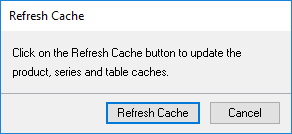
| 3. | The cache will rebuild and when complete, the Refresh Cache window will close. |