SmartList Builder 2018
SQL Table Security
Security must be granted to a SQL Server tables and views before they can be used in SmartList Builder, Excel Report Builder or Navigation List Builder. Access to SQL Server tables and views is granted using the SQL Table Security window. This window is also used to grant security to databases that can run SQL scripts.
Security must be granted to the SQL user to the external tables as well before the can view the data in SmartList Builder, Excel Report Builder or Navigation List Builder.
To grant access to a SQL table:
| 1. | Open the SQL Table Security window (Microsoft Dynamics GP >> Tools >> SmartList Builder >> Security >> SQL Table Security). |
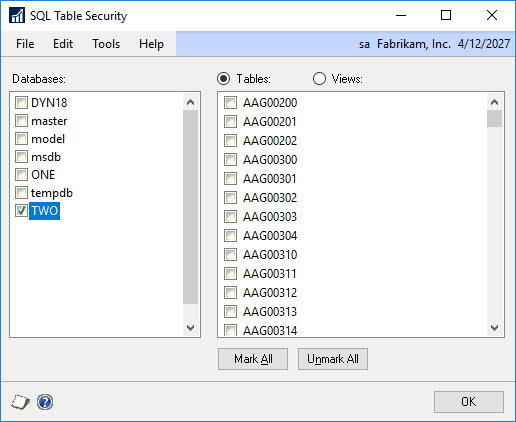
| 2. | Mark the companies that want to grant access to. |
| 3. | Select Tables and mark the SQL tables that you want to grant access to. |
| 4. | Select Views and mark the SQL views that you want to grant access to. |
| 5. | Click OK. |