SmartList Builder 2018
Key Fields
Key Fields are used by SmartList Builder to determine the current record selected when opening Go Tos.
To add a key field:
| 1. | Click Add button above the Key Fields list. |
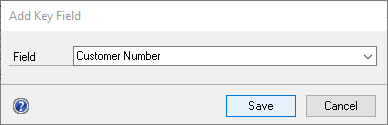
| 2. | Select the Key field from the Field list. |
| 3. | Click Save. |
To remove a key field:
| 1. | Select the field that you want to remove from the Key Fields list. |
| 2. | Click the Remove button above the Key Fields list. |