SmartList Builder 2018
Adding Table Links
You can use the Add Table, Add SQL Table, Add SQL Script, Add SmartList, Add Data Connection and Add Extender Resource windows to add links between tables.
To add a link:
| 1. | Click the Add button above the Link Fields list to open the Add Link window. |
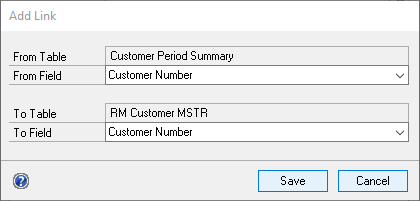
| 2. | Select the field to link from. |
| 3. | Select the field to link to. |
| 4. | Click Save. |
To modify an existing link:
| 1. | Select the link that you want to modify from the Link Fields list. |
| 2. | Click the Edit button above the Link Fields list. |
| 3. | Enter new information for the window. |
| 4. | Click Save. |
To remove an existing link:
| 1. | Select the link that you want to remove from the Link Fields list. |
| 2. | Click the Remove button above the Link Fields list. |