SmartList Builder 2018
Built-in Go Tos
This Go To type allows you to add any of the Go Tos that exist on the default SmartLists to a new SmartList Builder setup.
To add a Built-in Go To:
| 1. | Click Go To. |
| 2. | Click Add and select Built-in to open the Add Built-in Go To window. |
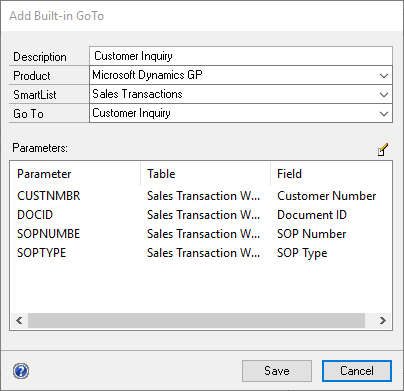
| 3. | Enter the description of the Go To. |
| 4. | Select the product of the built-in Go To you want to use. |
| 5. | Select the SmartList the Go To is originally on. |
| 6. | Select the Go To you want to use. |
| 7. | Click Save on the Add Built-in Go To window to save the Go To. |
|
A Built-in Go To has been added for Notes. It can be found under the product of SmartList Builder with the SmartList of View Dynamics GP Note. This will Go To the Microsoft Dynamics GP note window. It will not display any additional products notes such as Human Resources or Manufacturing. |
