SmartList Builder 2018
Adding Restrictions
You can use the Restrictions window to add restrictions to an Excel Report.
To add a restriction:
| 1. | Click the Restrictions button to open the Restrictions window. |
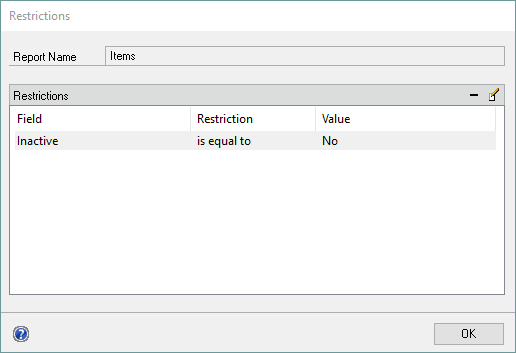
| 2. | Click the Add button above the Restrictions list to open the Add Restriction window. |
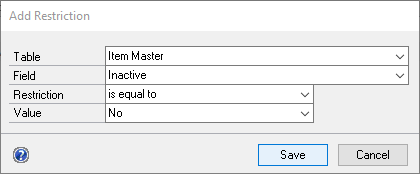
| 3. | Select the table and field that you want to set a restriction on. |
| 4. | Select the restriction method. |
| 5. | Enter the restriction value. |
| 6. | Click Save. |