SmartList Builder 2018
Adding Drill Downs To A Report
Use the Drill Down window to add a Drill Down to an Excel Report. You can use any of the standard Drill Downs or any Drill Downs created using Drill Down Builder.
To add a Drill Down to an Excel Report:
| 1. | Click the Drill Down button. |
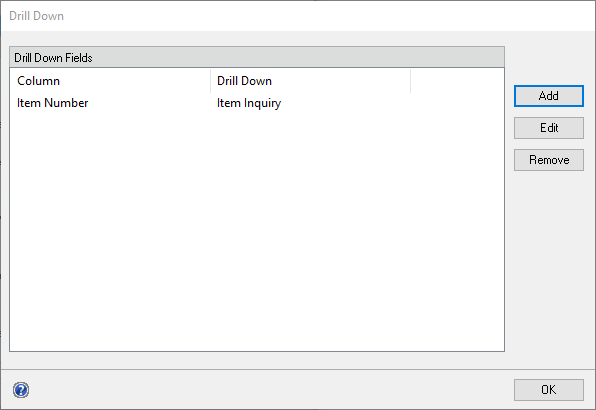
| 2. | Click Add. |
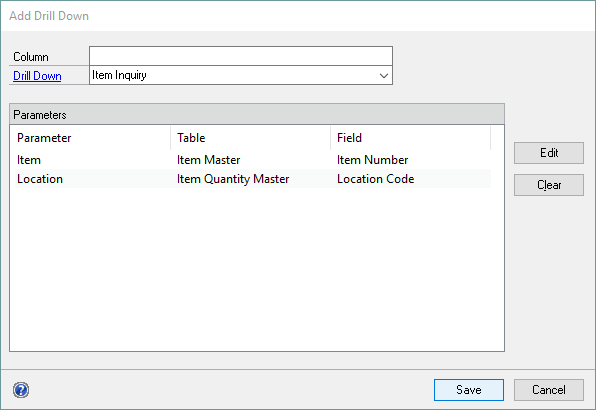
| 3. | Select the column that you want to add the drill down to. |
| 4. | Select the drill down. |
| 5. | Map the parameters of the drill down to fields on the Excel Report. |
| 6. | Click Save. |