SmartList Builder 2018
Preview Data
You can use the Preview Data option to view the data that will be returned by the SmartList without having to update SmartList and view it there.
To Preview the data:
| 1. | Open the SmartList Builder window (Microsoft Dynamics GP >> Tools >> SmartList Builder >> SmartList Builder). |
| 2. | Enter the ID of the SmartList that you want to view the SQL Script for. |
| 3. | Select the Preview menu item (Options >> Preview Data). |
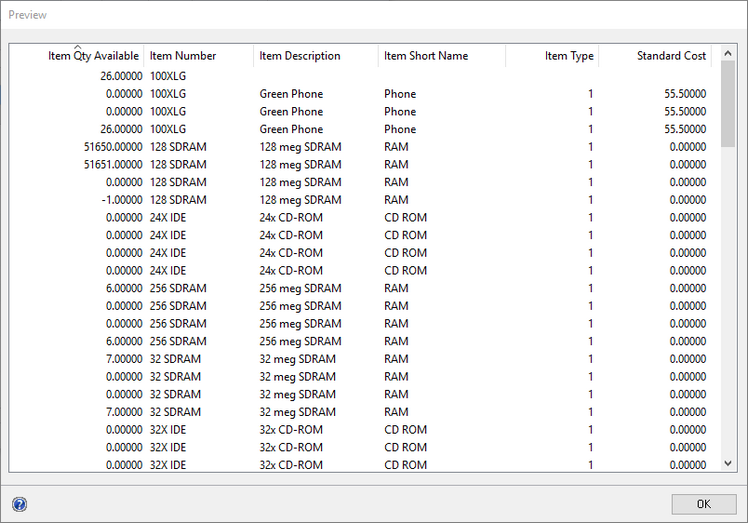
| 4. | Click OK. |