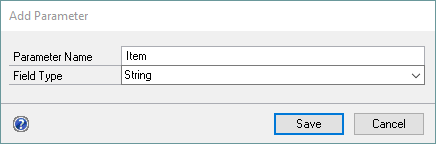Parameters are used to pass values from the drill down URL to the actions performed by the drill down. To set the value of a field on a Dynamics GP form, you must have at least one parameter.
To add a parameter:
| 1. | Click Add button above the Parameter list. |
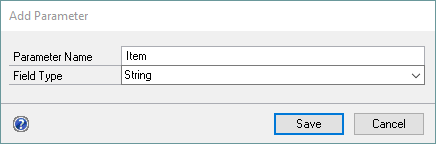
| 2. | Enter the Parameter Name. Spaces and invalid characters will be removed. |
| 3. | Select the Field Type for the parameter. |
To modify a parameter:
| 1. | Select the parameter that you want to modify in the Parameters list. |
| 2. | Click the Edit button above the Parameters list. |
| 3. | Enter new information for the parameter. |
To remove a parameter:
| 1. | Select the parameter that you want to remove in the Parameters list. |
| 2. | Click the Remove button above the Parameters list. |