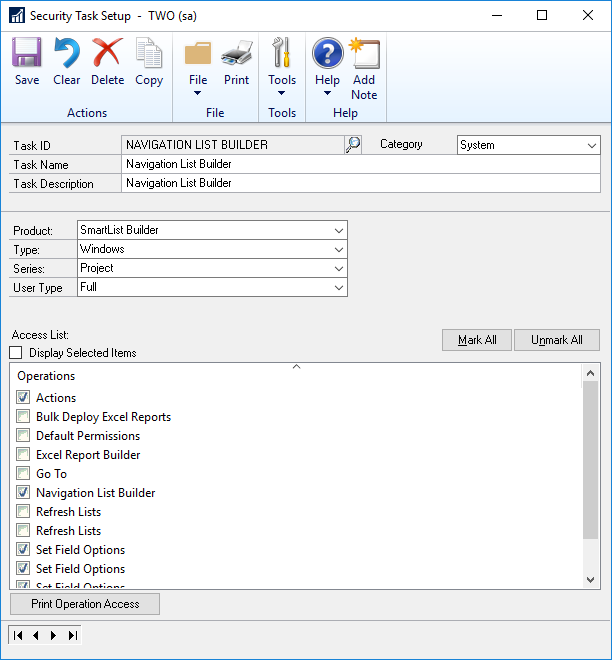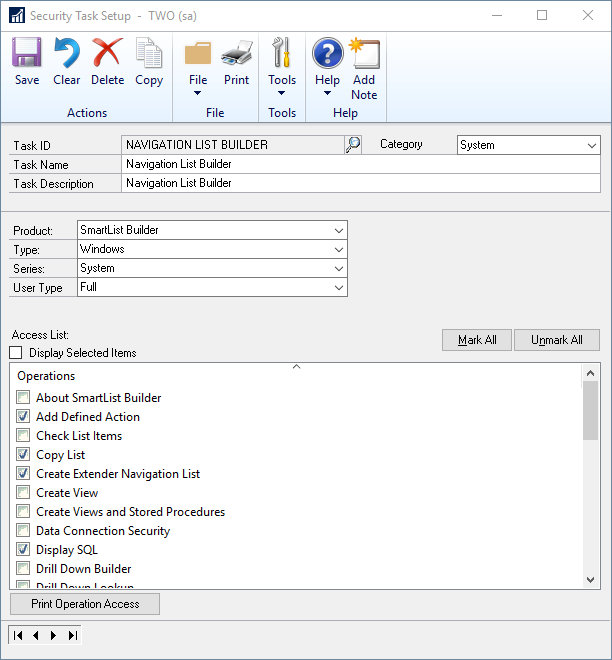All Navigation List Builder windows are denied access by default. To use Navigation List Builder, the user must be in a POWERUSER role, or be granted access to the following windows in a Microsoft Dynamics GP Security Task:
| • | Product: SmartList Builder |
| o | Set Field Options (3 windows) |
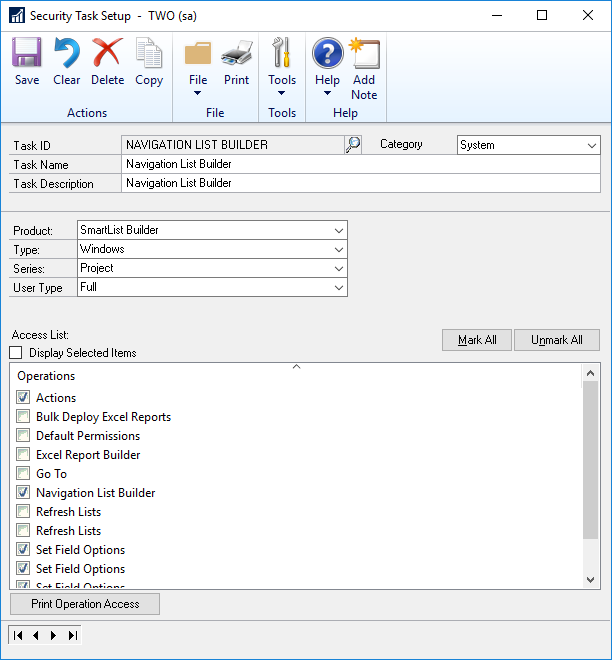
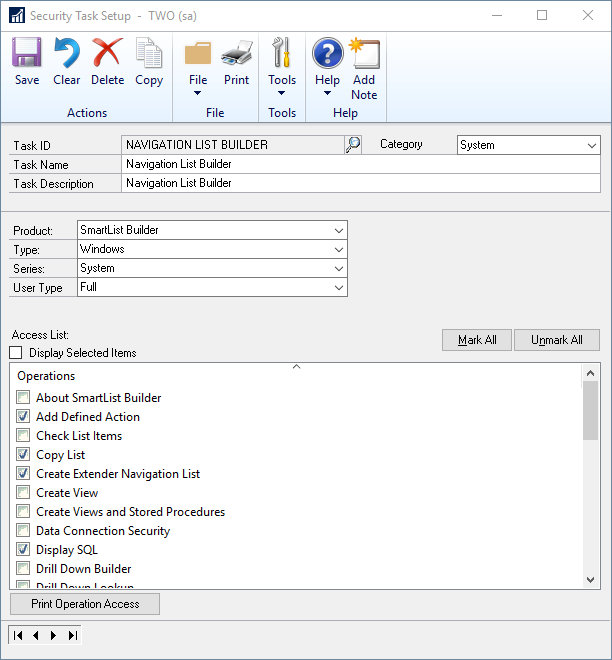
To assign Navigation List Builder security:
| 1. | Open the Security Task Setup window (Microsoft Dynamics GP >> Tools >> Setup >> System >> Security Tasks). |
| 2. | Enter a Task ID, Task Name, Task Description and Category. |
| 3. | Select SmartList Builder as the Product and Windows as the Type and Project/System as the Series. |
| 4. | Mark the operations that you want to grant access to for the selected security task. |
| 5. | Click Save to save the security task. |
| 6. | Assign the security task to the roles that you want to have access to the operations. |