SmartList Builder 2018
Table Links
You can use the Add Table, Add SQL Table, Add Data Connection and Add Extender Resource windows to add links between tables.
To add a link:
| 1. | Click the Add symbol above the Link Fields list to open the Add Link window. |
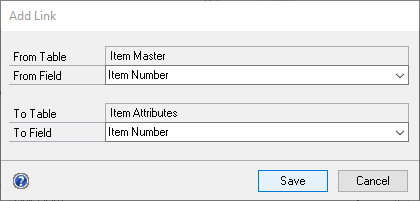
| 2. | Select the field to link from. |
| 3. | Select the field to link to. |
| 4. | Click Save. |
To modify an existing link:
| 1. | Select the link that you want to modify from the Link Fields list. |
| 2. | Click the Edit button above the Link Fields list. |
| 3. | Enter new information for the window. |
| 4. | Click Save. |
To remove an existing link:
| 1. | Select the link that you want to remove from the Link Fields list. |
| 2. | Click the Remove button above the Link Fields list. |