SmartList Builder 2018
Setting Summary Methods
You can use the Options window to change the summary options for each field in the SmartList.
To change the summary method:
| 1. | Select the fields that you want to modify. |
| 2. | Click the Edit button above the Summary Fields list. |
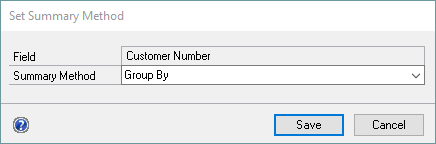
| 3. | Select the Summary Method. |
| 4. | Click Save. |
|
You can select more than one field at once. |
