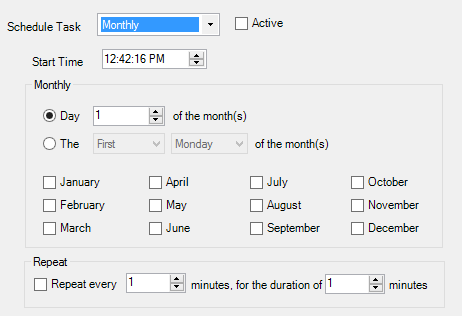A monthly schedule sets a Routine to run on a certain day of the month for the selected months, at a specified time.
To schedule a Routine to run monthly:
| 1. | Open the SmartPost Routine setup window by going to Microsoft Dynamics GP - Tools - Setup - SmartPost - Posting Routine. |
| 2. | Select 'Monthly' as the schedule task option. |
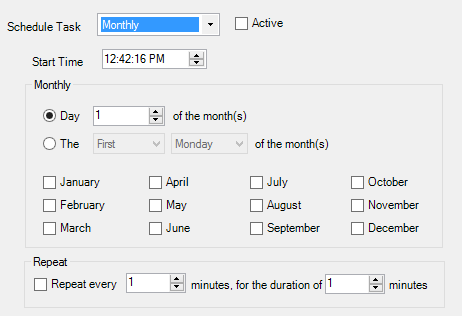
| 3. | Enter the time that the Routine run should start. |
| 4. | Enter the day of the month that you want to run the Routine. |
| 5. | Select the months where the Routine is to be run. |
| 6. | If the Routine is required to be run multiple times each day it is run, check the Repeat every... checkbox and enter the minutes between the start time and the time before which the last daily run should start. |
| 7. | Click save to save the Routine amendments. |