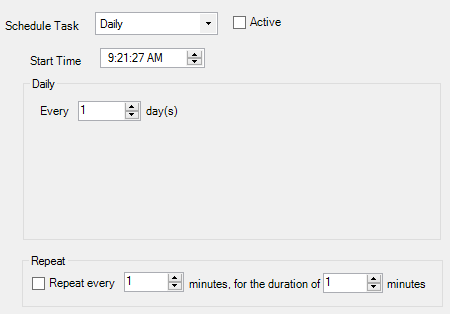A daily schedule sets a Routine to run every x days, at the selected time.
To schedule a Routine to run daily:
| 1. | Open the SmartPost Routine setup window by going to Microsoft Dynamics GP - Tools - Setup - SmartPost - Posting Routine. |
| 2. | Select 'Daily' as the schedule task option. |
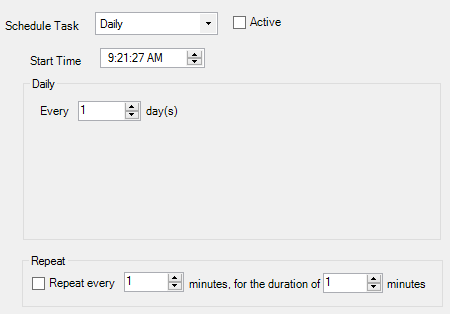
| 3. | Enter the start time for the routine. |
| 4. | Enter the number of days between each run of the Routine. |
| 5. | If the routine is to be repeated, setup the following: |
| a. | Mark the Repeat every... checkbox. |
| b. | Select the time in minutes between each run. |
| c. | Select the minutes between the start time and the time before which the last daily run should start. |
| 6. | Click save to save the Routine amendments. |