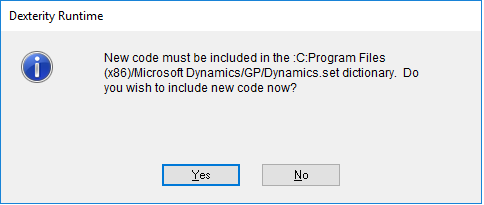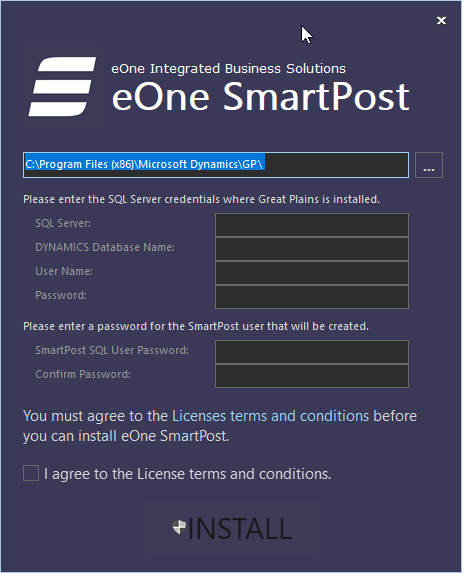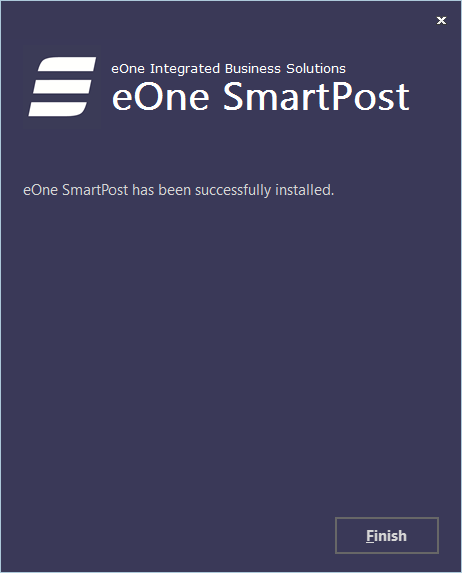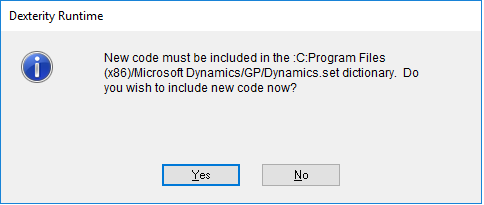The SmartPost installation will need to be run on the server/workstation where GP is installed and the automated posting process is to run.
To install SmartPost:
| 1. | Run the SmartPost installer by executing the SmartPost.exe file. |
| 2. | On the SmartPost installation screen enter the following: |
| a. | Verify the path to the Microsoft Dynamics GP installation directory. If needed, correct the path. |
| b. | Enter in the name of the SQL Server where the Microsoft Dynamics GP databases reside. |
| c. | Enter in the name of the Dynamics system Database. |
| d. | Enter in a SQL Login information for a login that has enough permissions to create SQL objects. We recommend 'sa'. |
| e. | Enter in a password for the installation to set on the SmartPost SQL login it will create. |
| f. | Mark the checkbox to agree to the License terms and conditions. |
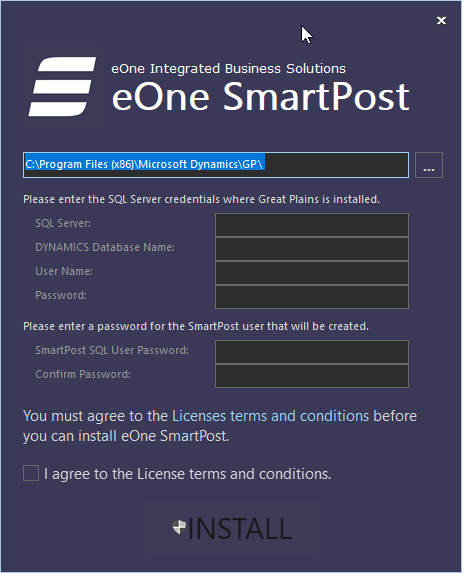
| 3. | If prompted, click Yes to allow the SmartPost installation to make changes to the computer. |
| 4. | The installation will process for a few seconds. |
| 5. | When the installation is done, click Finish. |
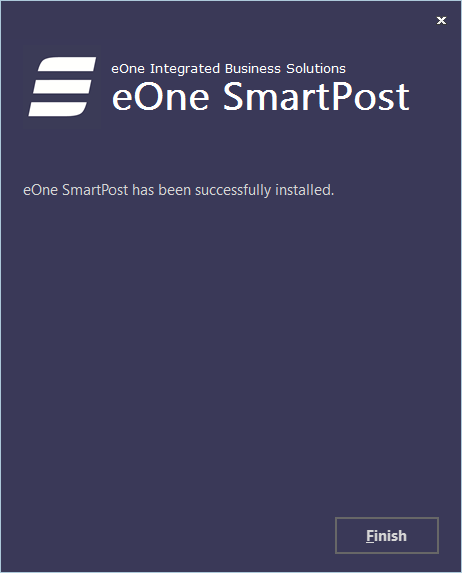
| 6. | Launch Microsoft Dynamics GP and select Yes when prompted to include new code. |