SmartPost
Processing
The SmartPost processing window is where the running of routines and posting of batches occur.
When logged into Microsoft Dynamics GP, the user that you are logged in as, will be the user that all batched will be posted as.
Please ensure that this user has access to post all batches Setup in your Posting Routines.
To Start the SmartPost Processing:
| 1. | Open the SmartPost Processing window by going to Microsoft Dynamics GP - Tools - SmartPost - Processing. |
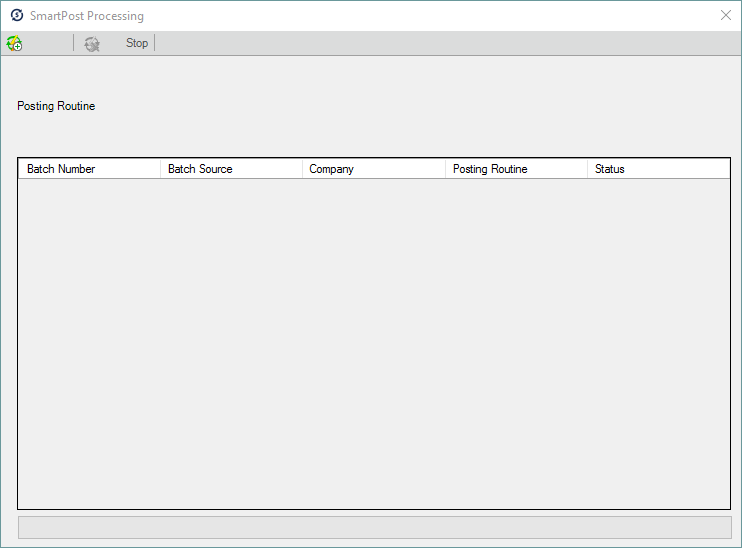
| 2. | Click on the Start Button. |
| 3. | SmartPost will start looking for batches on all companies for all routines setup. |
| 4. | Once a batch or batches are found SmartPost will display these batches in the processing window and start posting them one by one. |
| 5. | When you click on the Stop Button and SmartPost is in the process of posting a batch, it will finish the posting of that batch before the window can be closed or the Start button becomes available again. |