SmartPost
Run Once
A Routine scheduled to run once will be run only once at the date and time specified by the schedule. This schedule will be automatically deactivated after the Routine has been run once.
To schedule a Routine once:
| 1. | Open the SmartPost Routine setup window by going to Microsoft Dynamics GP - Tools - Setup - SmartPost - Posting Routine. |
| 2. | 2. Select 'Once' as the schedule task option. |
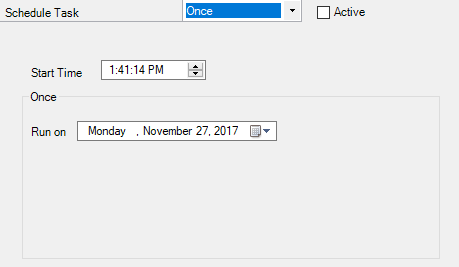
| 3. | Enter the time that the Routine should run. |
| 4. | Enter the date that that the Routine should run. |
| 5. | Click save to save the Routine amendments. |