SmartPost
Preview
The preview window can be used to show the batches that are available to post based on the posting routines that you have setup.
To view the available batches:
| 1. | Open the Preview window by going to Microsoft Dynamics GP - Tools - SmartPost - Preview. |
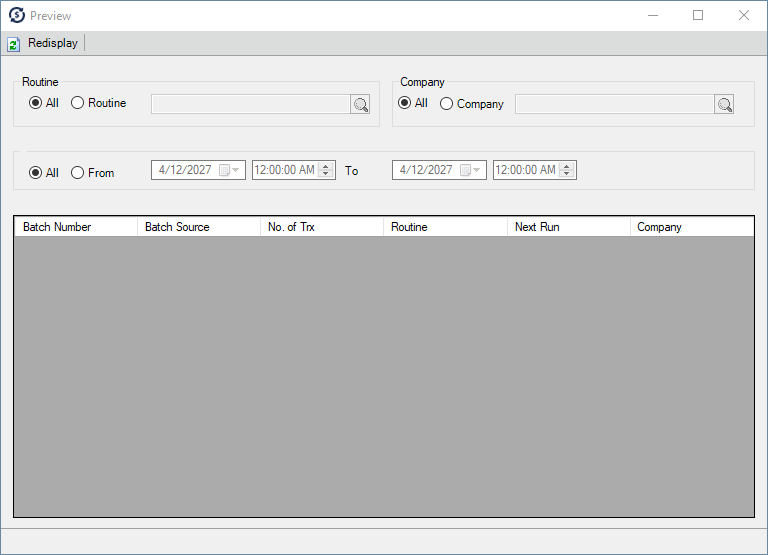
| 2. | Select the Routines, Companies, and dates you want to view the batches for. |
| 3. | Click Redisplay. |