SmartView
Create/Update Views
SmartView will automatically create views to retrieve the data in the lists from SQL when the ‘sa’ logs into each company. However, if the views need to be re-created, it can be done from the SmartView user interface. You need to have local administrator rights to complete this task correctly. If you log in as ‘sa’ you will see this option on the menu, non ‘sa’ users will not.
If you are upgrading SmartView and have multiple GP companies, you can create views by selecting those companies from the new window ‘Create Views’:
To create or update the views:
| 1. | Open the Create Views window using one of the following two methods |
| a. | Microsoft Dynamics GP - Tools - SmartView - Create Views |
| b. | Microsoft Dynamics GP - SmartView and in SmartView go to File - Maintenance - Create/update views |
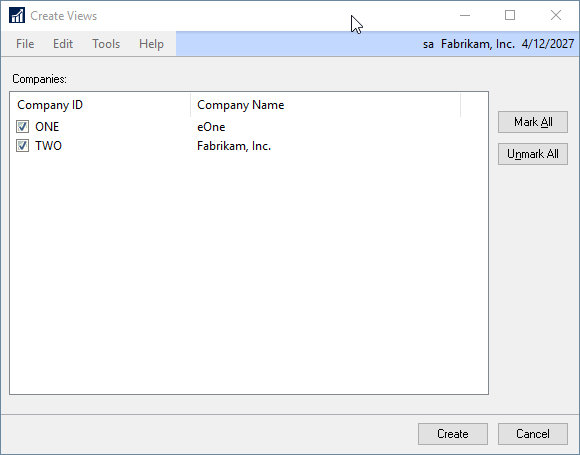
| 2. | Mark the company or companies that you want to create the views for. |
| 3. | Click Create. |