SmartView
Adding SmartView to Security Tasks
When installing SmartView, only PowerUsers will have access by default. You can give additional users access to SmartView as well by adding it to a new or existing Microsoft Dynamics GP security task.
To add SmartView to a security task:
| 1. | Open the Security Task Setup window (Microsoft Dynamics GP- Tools - Setup - System - Security Tasks). |
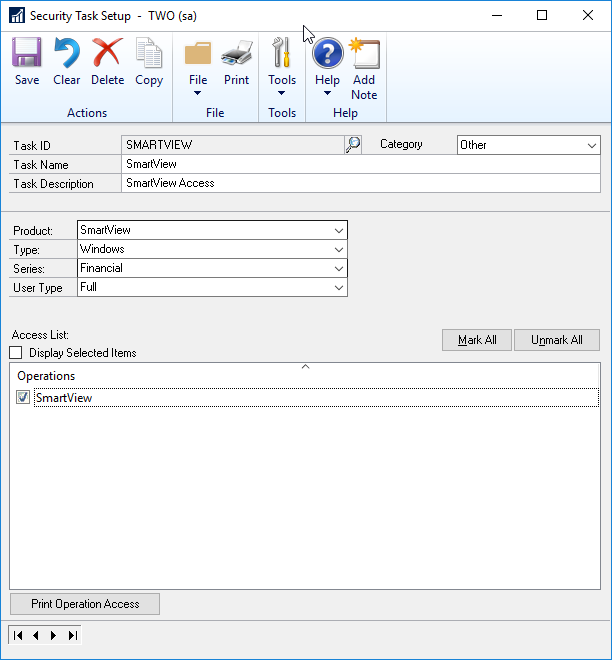
| 2. | Enter the Task ID of an existing task, or enter details for a new security task. |
| 3. | Select SmartView as the Product. |
| 4. | Select Windows as the Type. |
| 5. | Select the Financial as the Series. |
| 6. | Mark the SmartView Operation in the Access List. |
| 7. | Repeat steps 5 and 6 for all of the resource types that you want to grant access to. Others can be found under System and 3rd Party series. |